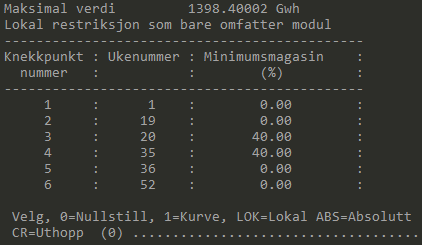Soft reservoir constraints in Prodrisk#
In Prodrisk, a hydropower module can contain several types of time varying environmental constraints: Reservoir constraints, discharge constraints and bypass constraints. For the minimum reservoir constraints, two choices are available: Absolute or hard reservoir constraints, and soft reservoir constraints. The intention of the latter is to act as a stop discharge reservoir constraint. The minimum reservoir constraints can be motivated by e.g. public use of nature, or biodiversity.
The hard constraint is easy to understand. For each week when the constraint is active, it limits the reservoir to be within the limit given by the user. If the minimum reservoir constraint is violated, a penalty is added to the objective function.
The soft constraint is slightly more sophisticated. For each week when the constraint is active, a limitation acts on the reservoir, just like for the hard constraint. However, this limitation is not the same as the user gave as input to the system. Instead, an internal, hard constraint is calculated based on the average inflow. This internal, hard constraint works just like the regular hard constraint described above, with a penalty added to the objective function if it is crossed. The used provided, soft constraint on the other hand will not be visible at all in the LP-problem
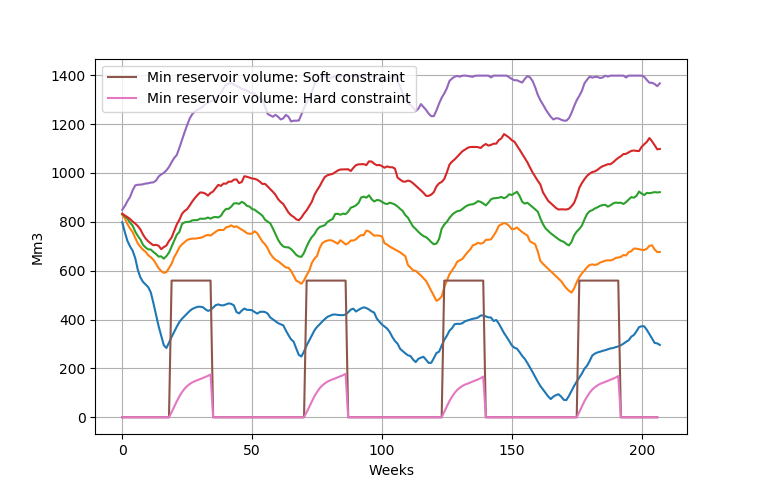
If the option write_penalty_logfiles in prodrisk.CPAR is set to 1, the constraint will be printed out, showing both the provided soft reservoir constraint and the translated hard reservoir constraint:
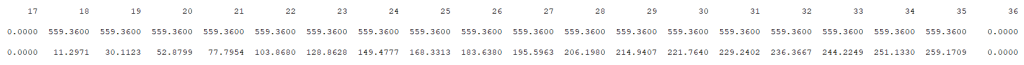
Setting soft reservoir constraints in CLI#
To set soft reservoir constriants in the command line interface, this can be done using the med.exe program for the relevant module. Selecting the choice 18 Minimalmagasin and the option LOK enables you to add weekly values for the soft reservoir constraint, as shown below: