Getting started#
This documentation presents an updated overview of available functionality in Prodrisk. Many of the functionalities are presented through examples. Prodrisk supports several input formats as decribed in the Interacting with Prodrisk. For new users, the introduction example is recommended before looking into more advanced functionality. To get started coding your own models, you can either use the vLab where pyprodrisk is preinstalled in a Jupyter based environment, or you can download Prodrisk from the portal and install pyprodrisk on your local computer.
Launching code with vlab#
This documentation contains executable code examples that can be executed on the virtual lab simply by hovering  in the top right corner and select
in the top right corner and select 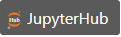 . This will redirect you to the virtual lab.
. This will redirect you to the virtual lab.
You can try it out here and now by clicking the 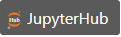 to execute the code below.
to execute the code below.
print("Hello Prodrisk!")
Happy coding!

